Getting a call from someone you don’t know or who isn’t listed in your phone contact is something that is very worrying. Who called me, important or not, because I was afraid that the phone would be important if we didn’t pick up, but sometimes when we pick up the phone, it turns out that the one calling us is an insurance salesman or product salesman, so it really disturbs our time.
We are often bothered with these things every day, therefore here I will provide information on how to avoid calls that are not important and really annoy you according to my experience. One of the best ways to find out who called you is with the Getcontact app which you can download on the Play Store or on the Apple Store or you can download the app from other apps store.
How to Install Getcontact App, Find Out Who Called You Now
Get Contact is an application that functions to analyze calls. This app helps detect potential scams and spam in a very easy and free way to use. In addition. This application can also provide information on numbers that we do not know the number, as well as provide information about the number, starting from the tag name, company, and others.
Prepare your mobile phone to start all of the steps using this application, let’s find out who called me now :
1. Download the app from Play Store if you are android user or Apple store if you are Apple User, you can search the app from searching menu in Playstore or apple store.

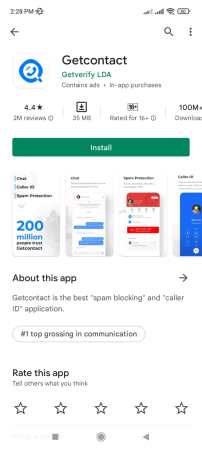
2. Install the app on your mobile, click the Install button the start download and install the app. Wait the installation until 100% installing.
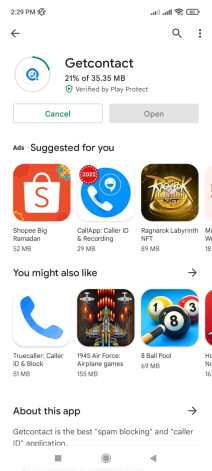
3. Click Agree & Continue the policy of the app, you can read the policy before continue using this app so that you know the rule using this app.
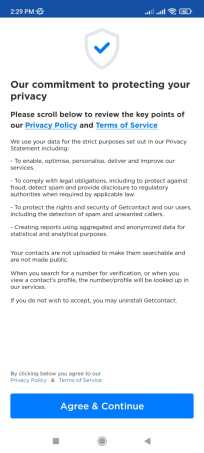
4. Click Start Now to begin using this app and let’s know who called you

5. Click Continue

6. If you find your mobile phone screen looks like the one below, you can click the multiplication sign or cross sign in the upper right corner of your mobile phone screen. If you want premium features in this app you can get it for free for a month and you must enter your credit card number first then you can use the premium package for free for a month. If you no need premium features, please click the multiplication sign or cross sign. 
7. You can choose one of them, contact and dialer or get contact or cancel this pop up. If you choose Getcontact, and when you get a call, the screen of your mobile will show the name tag suddenly.
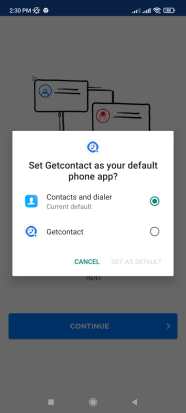
8. The last step to know who called me or who called you from this app, please login in this app from Facebook or Gmail google. The Gmail account must be connected to your main mobile number that you want to know who called you in your number. If the Gmail haven’t connected yet, please connect your Gmail account to your number.

The installing and the set up of the app already finish, you can know the who called me or who called you in history call menu or you can search in menu search. Search the contact number that you want to know the name tag of the number.
One of the premium features is that you can find out who viewed your contacts or your name tag from the getcontact app. Premium features can’t show who has given your tag name on your contact number.
well that’s all above is one of best way to find out who called me / has called you using the getcontact app easily and quickly. So you don’t have to worry about receiving calls that are not in the contact book on your mobile phone. And you don’t miss an important call that you will receive.
